Today we are going to level up your developer experience on kubernetes.
Problem Link to heading
Let’s make a quick reality check. You wanted to test something on an already established environment like dev-kubernetes environment without going through the deployment hassle but while having this idea with couple of “Can I do this” questions you faced with the reality that:
- You simply can not and decided to use something like
docker-composeto replicate everything you need in your local pc - It is already too much to configure everything. So, you might as well deploy. While deployment is in progress, grab a coffee or get a fresh air or both
- You can roll with the punches so you went through configuring everything (
port-forwarding,ingressetc.)
Problems with case 1 Link to heading
- Your local pc does not have the resources to deploy everything you need
- You might need to replicate the data as well
- You might be consuming third party resources and they can not send data to you
Problems with case 2 Link to heading
Nothing wrong with having pauses instead it will help you stay healthy. However, sometimes;
- You might be in a tight deadline
- You might not be able solve the problem in your first try, well most of the time :), so you will waste too much time waiting for deployment
Problems with case 3 Link to heading
- Some services are not web apis. They do not interact with outer world. For example, a worker service consumes message from
rabbitmqand publishes a new message port-forwardingis unreliable/not-stable. It might stuck. It will not reconnect on pod restart etc.- In case you managed configuring everything, it probably took your a lot of your time and you might need to this every other time. Also, you might be okay with too many mouse clicks and too many keyboard presses but don’t forget time is a finite resource.
The Solution Link to heading
After laying the problem, let’s jump into the solution mirrord
Mirrord helps you debug on your local pc while letting you interact with other services inside the kubernetes.
Let me explain the concept briefly by shamelessly copying the image from mirrord
There are 2 mirrord parts. One is in your local pc which wraps your process with a layer, and the other is an agent pod in Kubernetes. The agent in the kubernetes actively intercepts every incoming request to your app(Service in the image) and redirects to the layer in your local pc. The layer in your local pc also actively intercepts outgoing request from your local app and redirects it to the agent in the kubernetes. As far as my tests go, for incoming requests mirrord can intercept any request as long as it is TCP(UDP is not supported, yet), be it postgresql query, amqp connection, http(s) request, websocket etc. For outgoing requests both TCP and file requests are supported.
Demo Link to heading
In this section I am going to debug an application on my local computer. If you want to follow along you should meet the following prerequisites:
⚠️ mirrord does not support Windows. If you want to follow along on Windows, you can use WSL which I will be using. If you think Windows should be supported thumbs up on this issue
- The code from mirrord-demo repository. The files you should care are:
├───.mirrord
│ mirrord.json
│
├───consumer-service
│ ├───Controllers
│ │ EventController.cs
│
├───kubernetes
│ consumer-service.yaml
│ kustomization.yaml
│ publisher-service.yaml
│
└───publisher-service
│ Worker.cs
The applications are written with dotnet but you should be able to understand it since the applications are fairly straightforward. You can install dotnet-sdk from here
VS Code and C# and mirrord extensions for debugging. You can install VS Code from its website. You can install extensions from the VS Code Extensions view. You can use any other IDE/Editor of your choice that mirrord supports
docker,kindandkubectlfor kubernetes. You can install docker from here, kind from here and kubectl from here. Kindly(pun intended) create your kind cluster
Almost There Link to heading
Before we begin let me explain what you should except from the demo.
- We will have two applications. One is called
consumer-serviceand the other is calledpublisher-service. publisher-servicesends an event to theconsumer-serviceevery 10 secs with a timestampconsumer-servicegets the event, logs the values and returns Ok- These two applications will be deployed to kubernetes and we will observe that they work.
- We will make a change on
consumer-serviceand debug that change on our local computer without making a deployment. This change will write the content of the event tooutput.txt - We will observe the result in the kubernetes.
Here is a drawing for the flow:
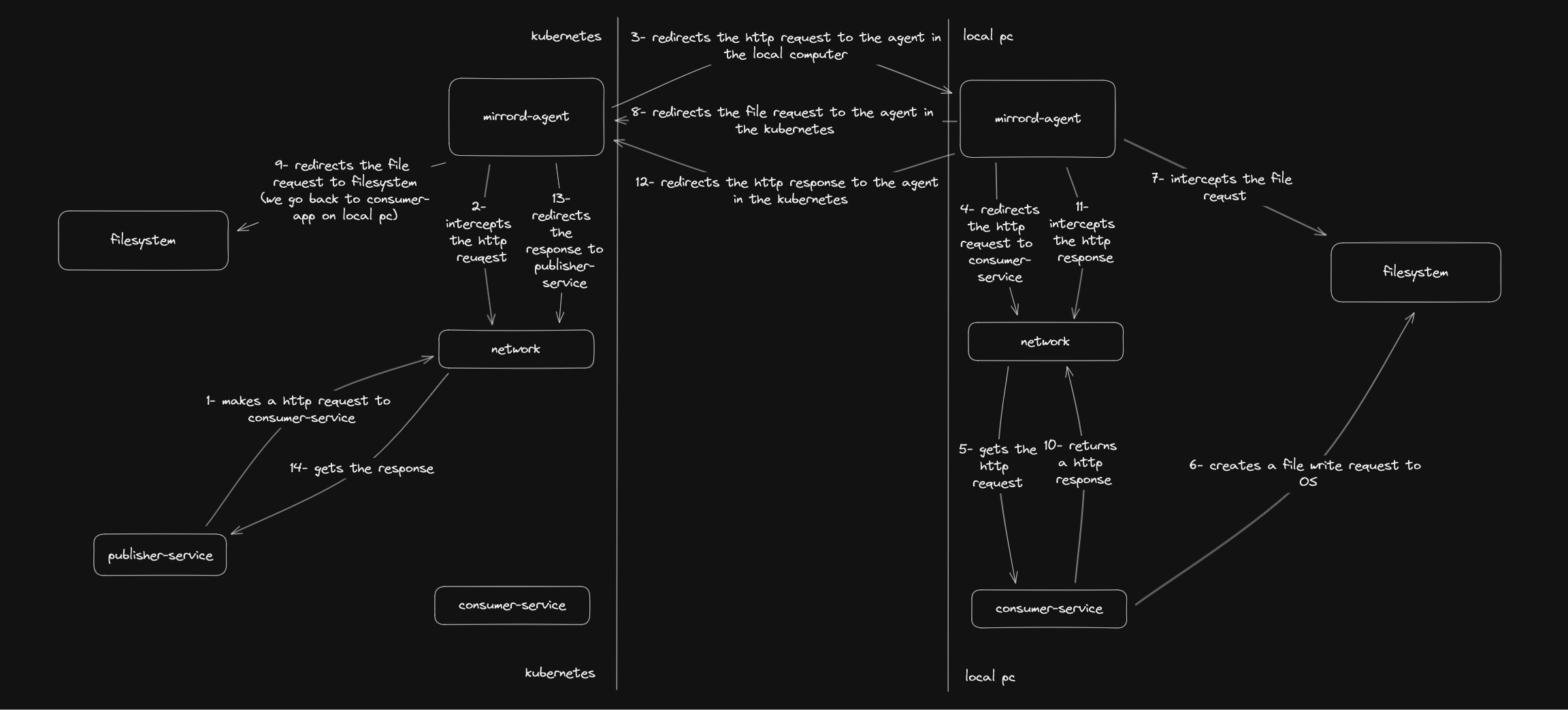
Let’s go! Link to heading
Open up the
mirrord-demorepo inside VS Code and focus on terminalI already created images both for
consumer-serviceandpublisher-service. Also, insidekubernetesfolder we have theyamlfiles to deploy. We only need run the following command on the terminal:kubectl apply -f kubernetes. This can take some time since kubernetes will pull the images from docker registry.- ⚠️ If you already have configurations for other clusters don’t forget to change your current
kubectl context. You can change it with the following command:kubectl config use-context kind-kind - If you want to create your own images you can run the following command in the application folder
dotnet publish -c Release --os linux --arch x64 /t:PublishContainerand push the image to a registry. Also do not forget to update theyamlfiles under kubernetes folder with your images
- ⚠️ If you already have configurations for other clusters don’t forget to change your current
After the pods are ready. Let’s make sure that everything is fine by checking logs. Run the following command with your pod name to tail logs
kubectl logs --follow consumer-service-684cc9b7d6-l2sd7. You should see stream of logs similar to thisReceived event successfully. Value: Hello from the other side, Time: 05/09/2023 22:30:25 +00:00Next, let’s check that there is no
output.txt. Run the following command with your pod name:kubectl exec -it consumer-service-684cc9b7d6-l2sd7 -- bash -c "cat output.txt". You should have and output similar to the following:cat: output.txt: No such file or directory.Now, let’s debug our application on local machine with
mirrord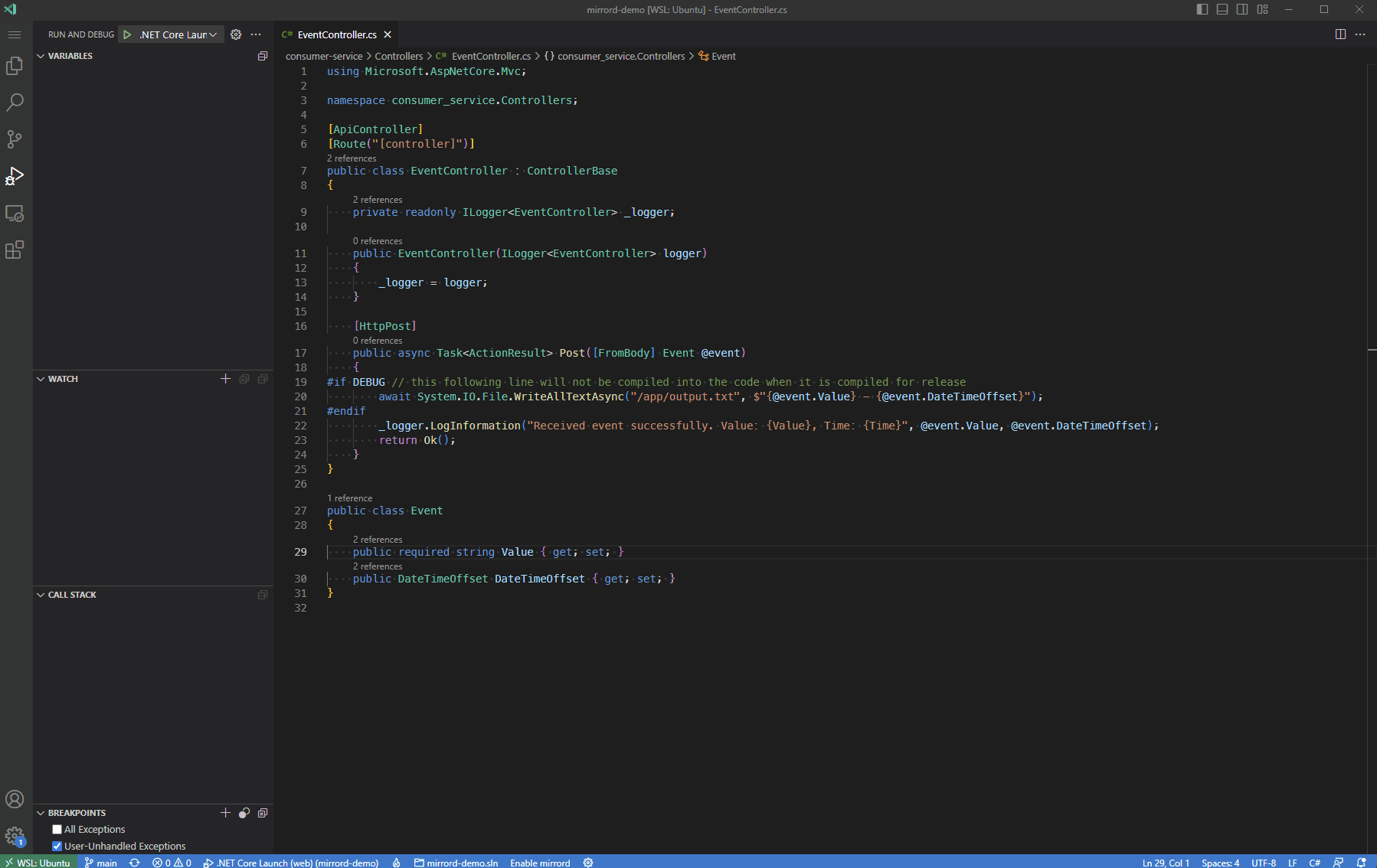
Once the debugger starts you can check that the pod stopped logging. The reason for that is inside
mirrord.jsonwe configured mirrord to work on steal mode. This means that, mirrord will not create a copy of the request, instead it will steal and redirect it you.At this point, on VS Code debug console you should be seeing the same logs you saw on the pod. If you run this command again
kubectl exec -it consumer-service-684cc9b7d6-l2sd7 -- bash -c "cat output.txt", you should see something similar to this:Hello from the other side - 05/10/2023 19:33:18 +00:00If you want to make sure you are really getting the request you can put a breakpoint on
line 20insideEventController.cs
Conclusion Link to heading
That’s the end of our debugging session. I have tried to show a simple case that you can get an idea of mirrord and its use cases. You could be asking what is next? Well, mirrord team is preparing some other useful features you might like. For example:
- Instead of creating a pod to debug,
mirrord-agentwill create a empty container for intercepting requests - Instead of selecting a pod you will be able select
deploymentsorservices.
I am very excited to see how mirrord will play out in the future. What do you think about mirrord? If you have any questions or feedback you are very welcomed to comment below! See you on the next post!